- Home
- Snow Information
- National Analyses
- Interactive Maps
- 3D Visualization
- Airborne Surveys
- Snowfall Analysis
- Satellite Products
- Forecasts
- Data Archive
- SHEF Products
- Science/Technology
- NOHRSC
- GIS Data Sets
- Special Purpose Imagery
- About The NOHRSC
- Staff
- NOAA Links
- Snow Climatology
- Related Links
- Help
- Help and FAQ
- Site Map
- Contact Us
- Please Send Us Comments!
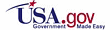
|
National Snow Analyses 3D Pro Interface
Instructions
Below are several links to ".kmz" files suitable for viewing with
KML
interpreters (such as Google Earth). Software and plugin information can be found here.
More information on these products can be found below.
Information for Internet Explorer users
| Snow Model and Observation Deltas |
Snow Water Equivalent Nudging Fields |
WPC Snow Forecasts |
| June 15, 2025 12Z | Unavailable |
| June 15, 2025 6Z | Unavailable |
| June 14, 2025 12Z | 279 KB |
| June 14, 2025 6Z | 295 KB |
| June 13, 2025 12Z | 293 KB |
| June 13, 2025 6Z | 302 KB |
| June 12, 2025 12Z | 293 KB |
| June 12, 2025 6Z | 301 KB |
| June 11, 2025 12Z | 293 KB |
| June 11, 2025 6Z | 303 KB |
| June 10, 2025 12Z | 297 KB |
| June 10, 2025 6Z | 307 KB |
|
| June 15, 2025 12Z | Unavailable |
|
|
| June 14, 2025 12Z | Unavailable |
|
|
| June 13, 2025 12Z | Unavailable |
|
|
| June 12, 2025 12Z | Unavailable |
|
|
| June 11, 2025 12Z | Unavailable |
|
|
| June 10, 2025 12Z | Unavailable |
|
|
|
|
|
Archive
|
Archive
|
Latest WPC Snow Forecasts
|
If you like this product or have any suggestions, please tell us!
Snow Model and Observation Deltas
-
The "delta" file displays the most recent differences between observed
and modeled snow at observing stations, based on data gathered over a
24-hour period. Differences are separated into three categories: snow
water equivalent, snow water equivalent derived from snow depth, and
snow density. Note that all three categories are displayed by default.
Display of any category may be toggled using the radio buttons in the
"Places" section of a KML viewer.
Clicking on the symbol at any station will trigger the display of a balloon
showing more detailed information for that station and a web link to a
time series at that station from the "Interactive" section of our website.
Be advised that data provided by automated stations sometimes suffer
from quality control problems. Furthermore, data provided by stations
do not necessarily represent conditions in the surrounding area.
However, nearly all the most recent available SWE, snow depth, and snow
density observations for a 24-hour period over the coterminous U.S. are
included in the "delta" file, even though many will not be used in snow
data assimilation. The snow data assimilation process includes a
critical manual element, and the "delta" KMZ file illustrates the raw
material from which NOHRSC staff initiate that process.
-
Snow Water Equivalent
The difference between observed and modeled SWE is the most direct
comparison available, and is the most valuable resource contributing
to snow data assimilation. Values in red represent stations where
the observed SWE is larger than the modeled SWE, while values in blue
represent the opposite scenario. A legend is included in the KMZ
file and is displayed by default.
-
SWE derived from observed snow depth
The second category of data in the "delta" file is the difference
between SWE derived from observed snow depth (i.e., observed snow
depth multiplied by modeled snow density) and modeled SWE. The
legend of symbols and colors for these observations is identical
to that used for direct SWE observations. The utility of the
differences obtained in this manner is limited by the accuracy of
modeled snow pack density.
Differences in SWE based on snow depth are shown only for those
stations which reported snow depth during the observing period, but
did not report SWE.
-
Snow pack density
The third category of data in the "delta" file is the difference
between observed and modeled snow pack density. A separate legend
is included for density differences. Reds and oranges represent
cases where modeled density is lower than observed density, while
greens and blues indicate the opposite.
Density observations are not explicitly provided by observing stations;
however, many stations, particularly in the Western U.S., routinely
observe both SWE and snow depth. For any given "delta" file, if a
station has observed SWE and snow depth within six hours of each other,
those values are used to compute a pseudo-observation of snowpack
density. It is actually rare for snow depth and SWE observations to
occur at different times at a station (for a given day the number of
stations where this occurs can usually be counted on one hand), but
because of the scarcity of density observations, particularly in the
Eastern U.S., and the importance of modeling density accurately, the
looser restriction is sometimes valuable. Occasionally during the
snow season, as seasonal snow packs evolve, snow density assimilation
is performed in order that observations of snow depth can more
effectively contribute to the SNODAS.
Snow Water Equivalent Nudging Fields
-
The "nudge" file displays the total nudging applied to modeled snow water
equivalent (SWE) for an assimilation cycle of the NOHRSC Snow model (NSM).
Blue areas indicate the addition of SWE, while orange areas indicate SWE
removal. A color scale is included, and appears across the top of the
display.
When snow data assimilation is performed, observations of snow depth and
snow water equivalent (SWE) judged representative of their surrounding area
are compared with corresponding NOHRSC Snow Model (NSM) values to produce
a field of differences. These differences are used to produce a raster of
"nudging" values, which are applied to a repeat six-hour run, or
assimilation cycle, of the NSM. During the snow season, assimilation is
performed routinely, but not more than once a day, and then only when
differences between representative observed snow and NSM values are seen
to be spatially correlated. If assimilation is performed, it typically
occurs over the 06-12 UTC model cycle.
Snow Analyses Overlays
-
The "Snow Analyses Overlays" are small .kmz files which drape overlays of
snow model input and output rasters over terrain. These files do not contain
the imagery itself, rather they point to data available online. Clicking on
the link should open and load the imagery into the client application.
-
By default, the daily image of NSA snow water equivalent will be displayed.
To view different rasters, deselect the checkbox corresponding
to the currently-displayed raster, and
select the checkbox corresponding to the raster that you wish to view.
Snow Reports and Stations
Notes for Internet Explorer users
Due to peculiarities with some versions of Internet Explorer, opening the ".kmz"
files can require additional instructions. There are two methods of dealing with Internet Explorer's handling of the files; either of them should work.
- Click on a link to a .kmz file.
- Internet Explorer will prompt whether you want to open or save this file.
If the name of the file shown in the dialog has a .kmz suffix, you should
be able to open it directly with the KML intepreter. If it has a different suffix
(for example: delta_2006192396.zip), another step has
to be taken.
Method 1: No extra software
- Click the Save button.
- In the next Save As dialog, change the saved filename so that it
ends with .kmz (as it originally did), and click Save.
- Double-click the saved file, and the KML interpreter should open it.
Method 2: Using an unzipping program
- Click the Open button.
- Internet Explorer will either let you choose an unzipping program,
or will open it with one that was already specified.
- This will unzip the file, showing the .kml file
inside.
- Double-click that file, and the KML interpreter should open it.
|

